Quick Start
🚀 Quick Start Guide
invector
Visit invector Console to start using it right away!
-
Sign up or login & Create a project
- When you sign up at Console, your first project is automatically created.
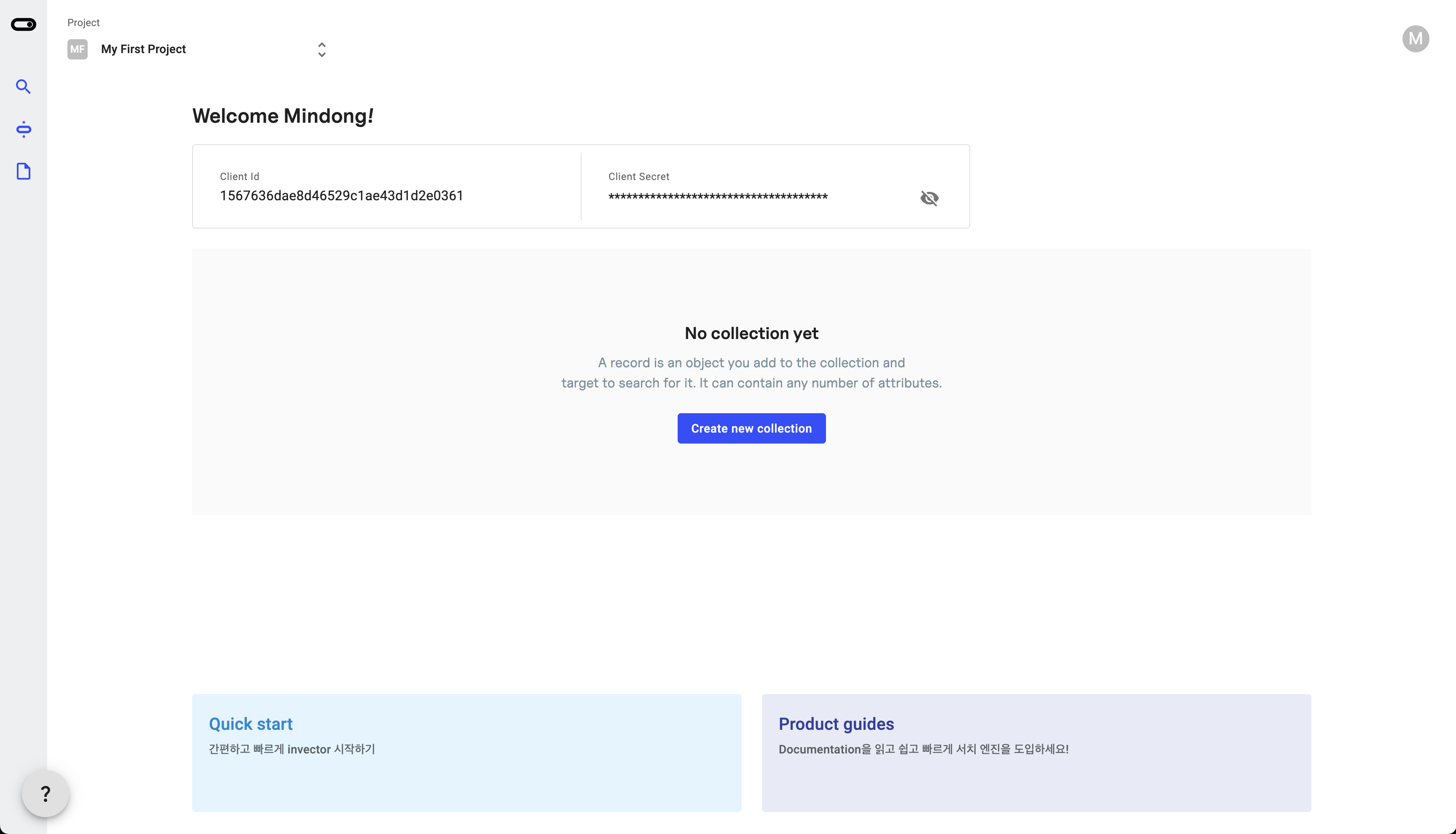
-
As soon as the project is created, your unique Client Credentials are issued immediately.
-
You can create a new collection by clicking the Create new collection button.
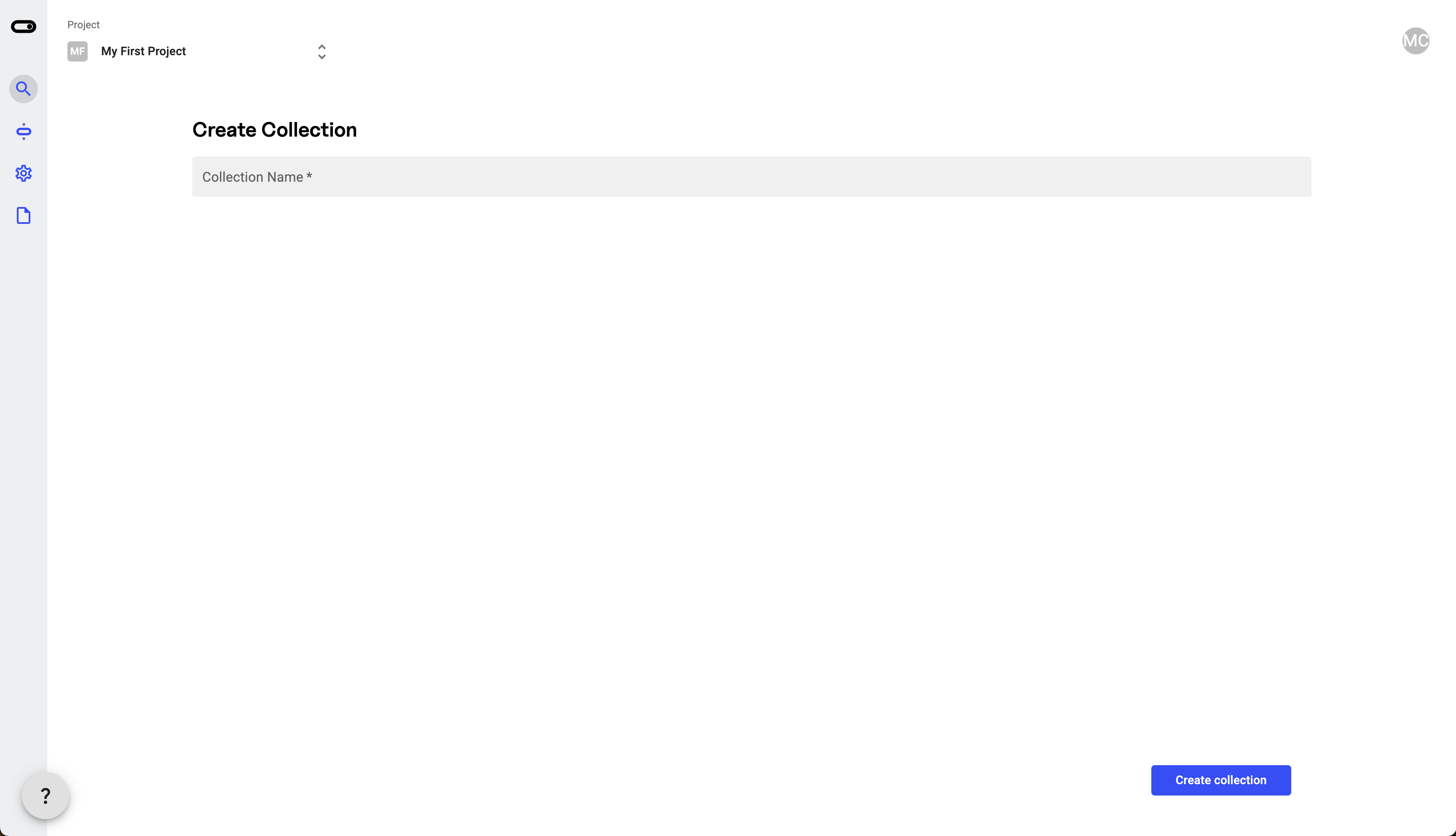
-
Data transmission and management
- After creating a collection, connect the data to be searched (=connection) to the collection to transmit and manage the search target data.
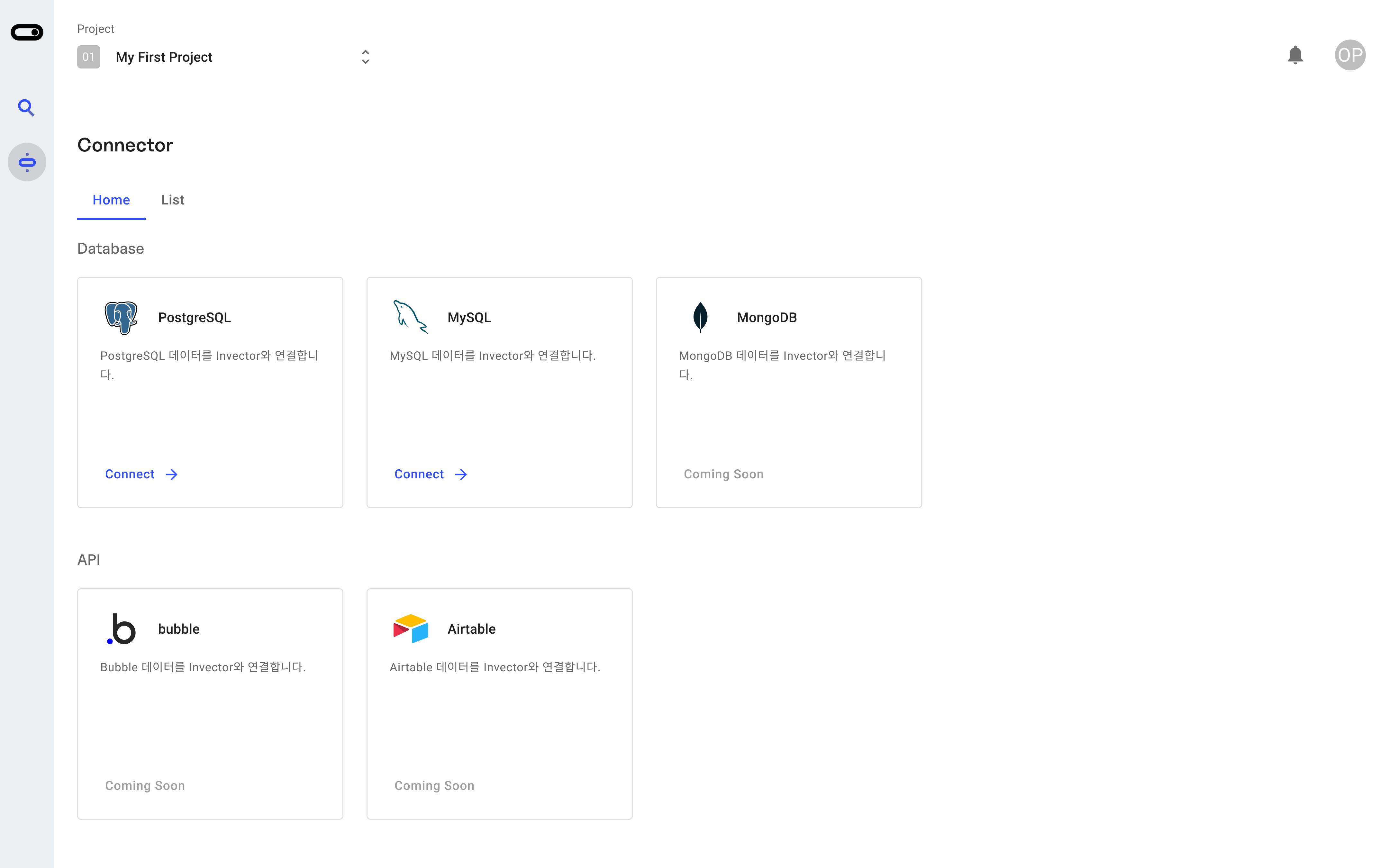
- When you enter the connector connection information in the collection, the search engine is deployed and you can use the search API after about 5 to 20 minutes.
-
API Request
- Send a search request through the API.
- example POST Search Request
curl -XPOST https://api.invector.co/v1/search/collections \
-H "Accept: application/json" \
-H "Authorization: Basic base64({YOUR_CLIENT_ID}:{YOUR_CLIENT_SECRET})" \
-d '{"query":"My First Query", "collections": []}'Implement powerful search functionality easily with Invector!