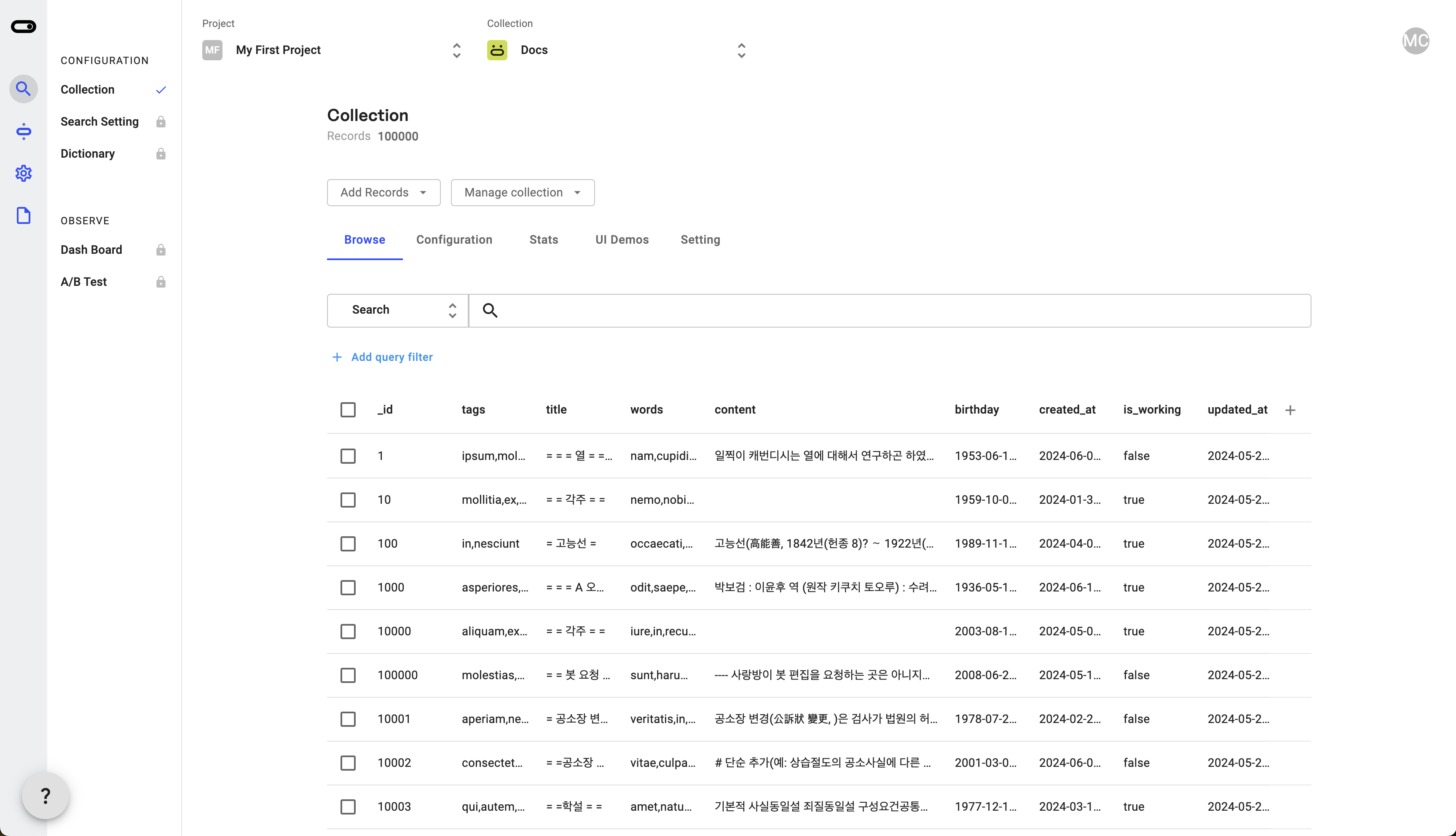Database
Overview
-
Available databases:
- MySQL
- PostgreSQL
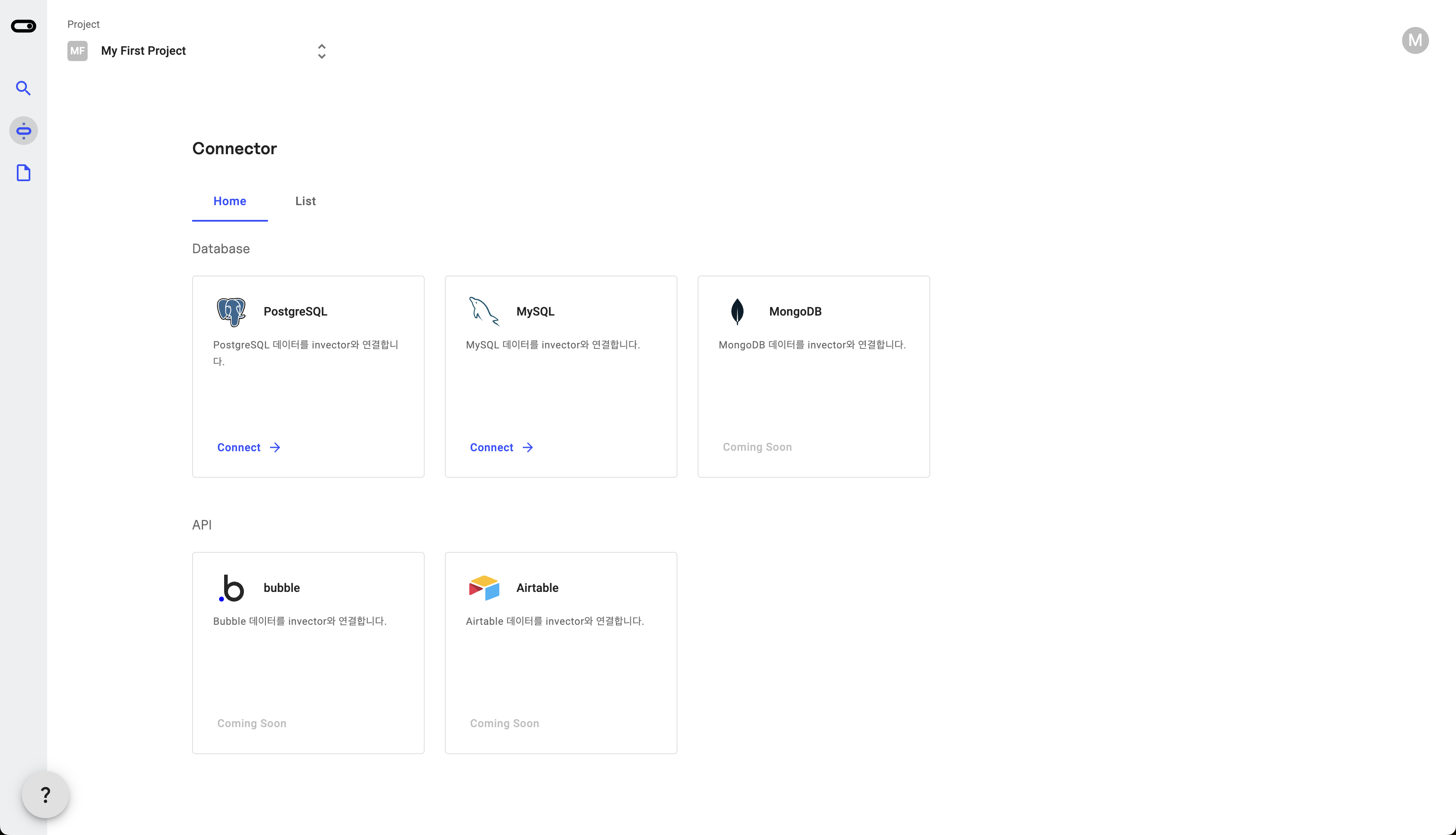
Setting up data for search
When directly connecting to DB
- Enter a query to join the necessary tables and set field values for extracting data to be searched.
- Invector executes the query to extract data and automatically generates mapping based on that data.
1. Creating a Collection�
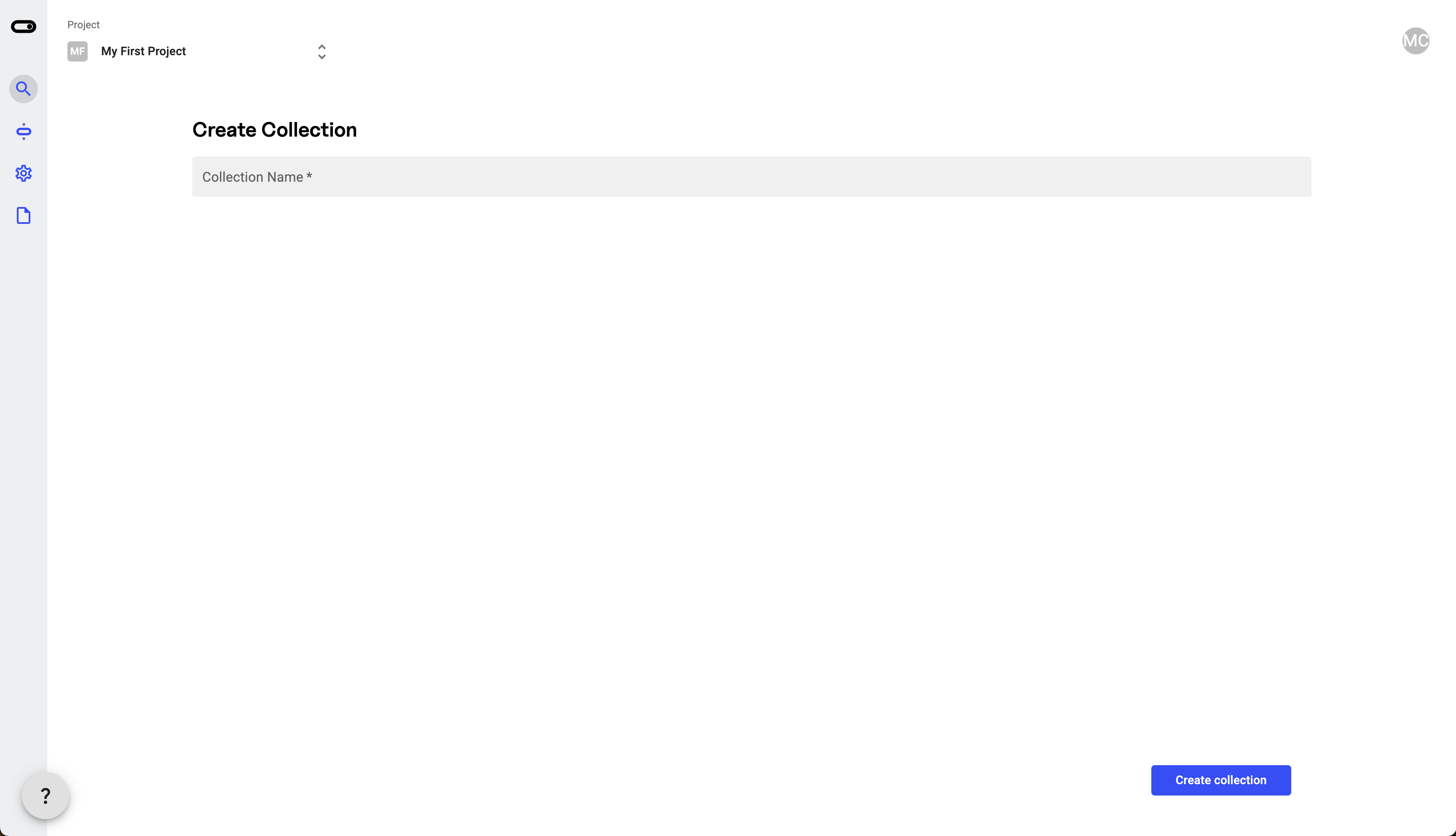
2. Click Add Documents button and select Add connector
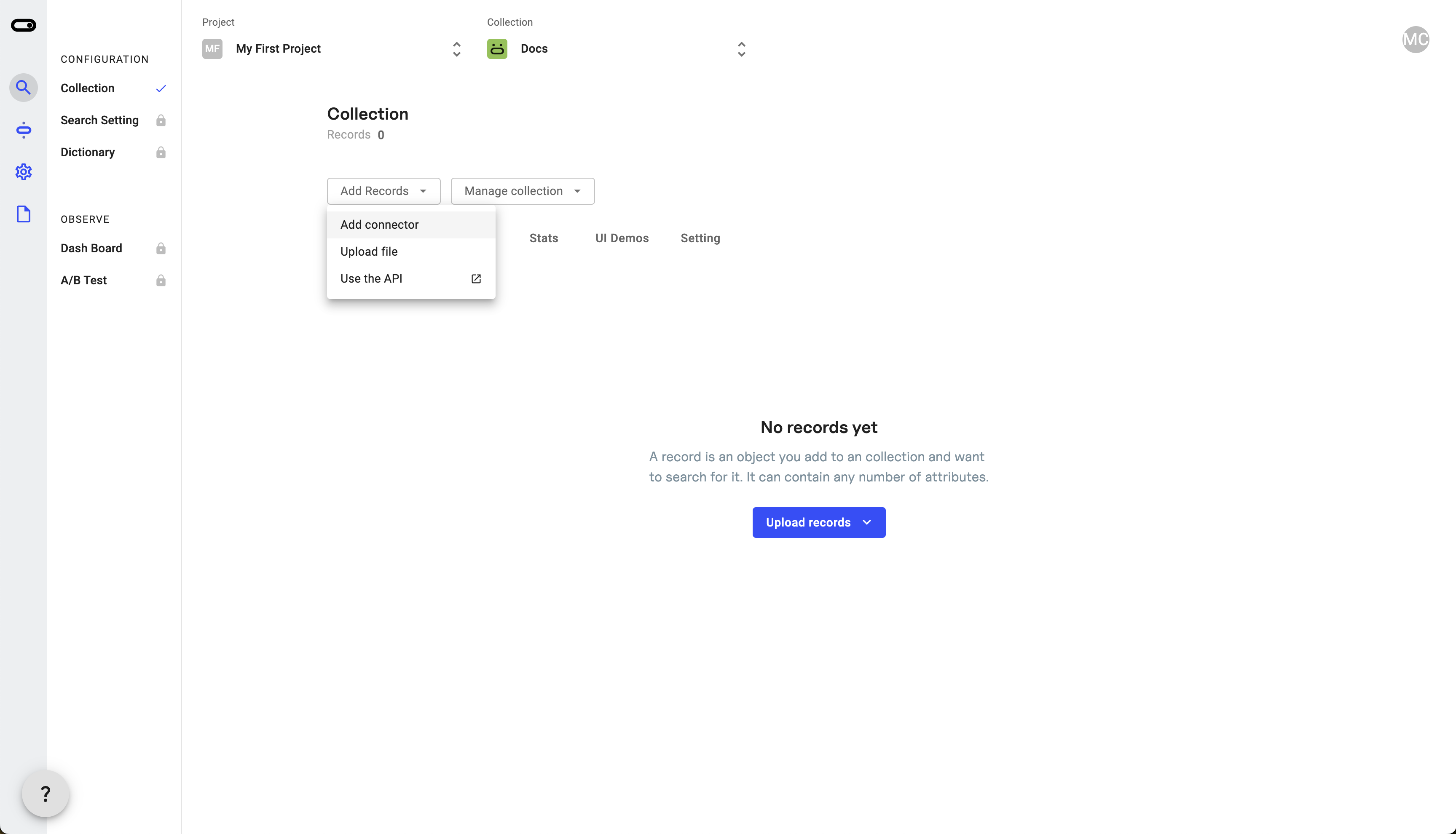
3. Select database
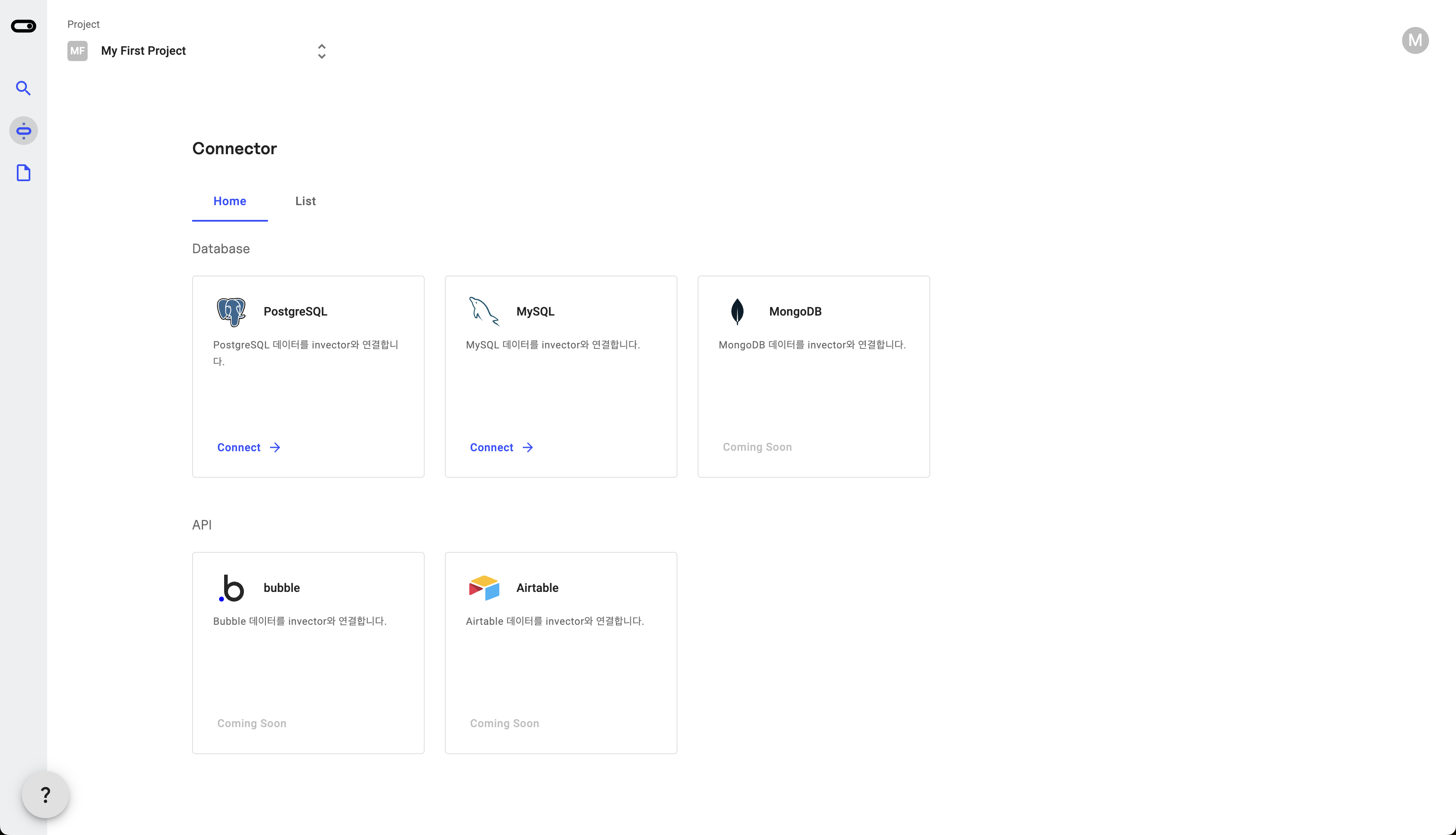
4. Select Create new connector
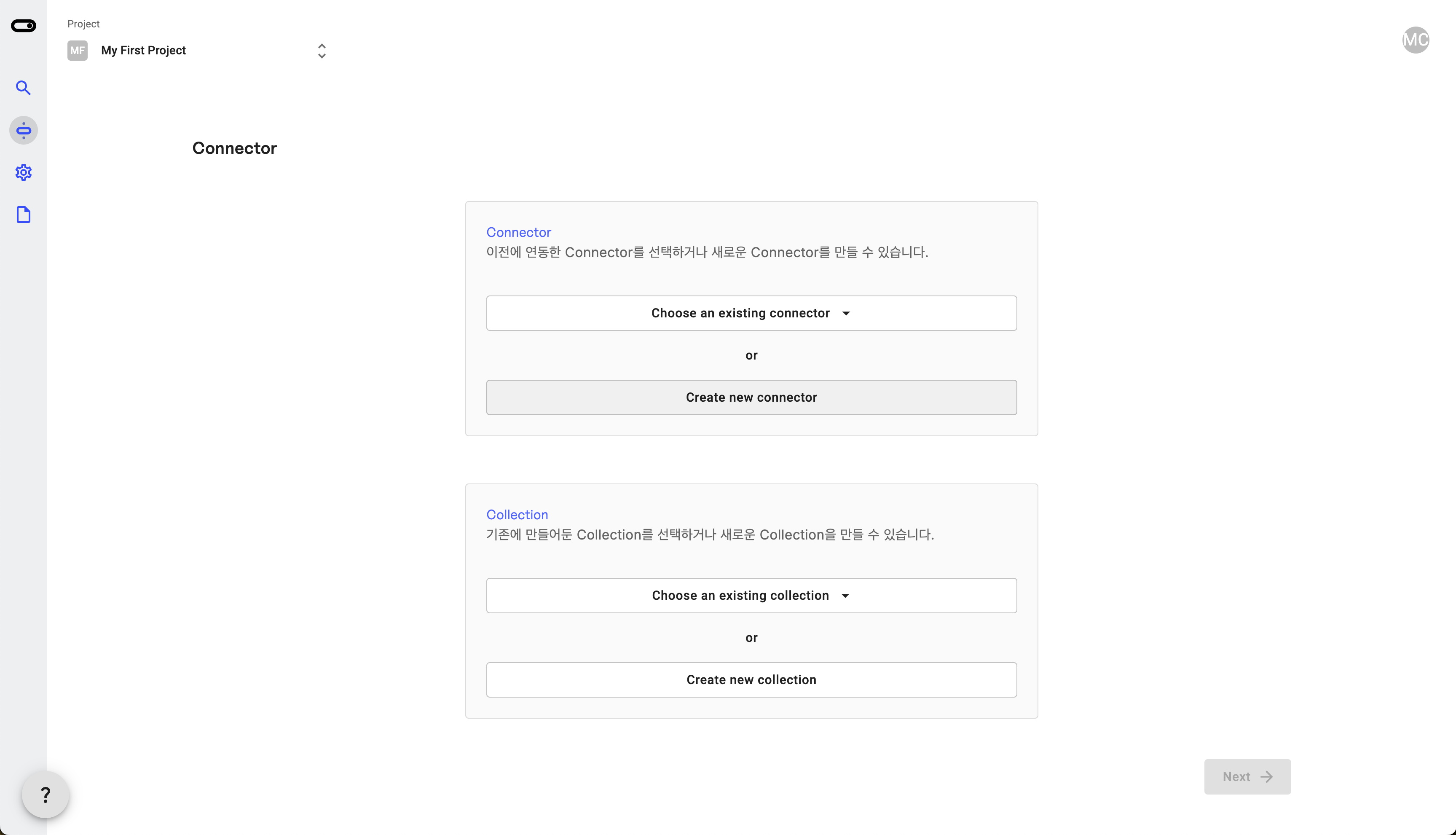
5. Enter Connection information
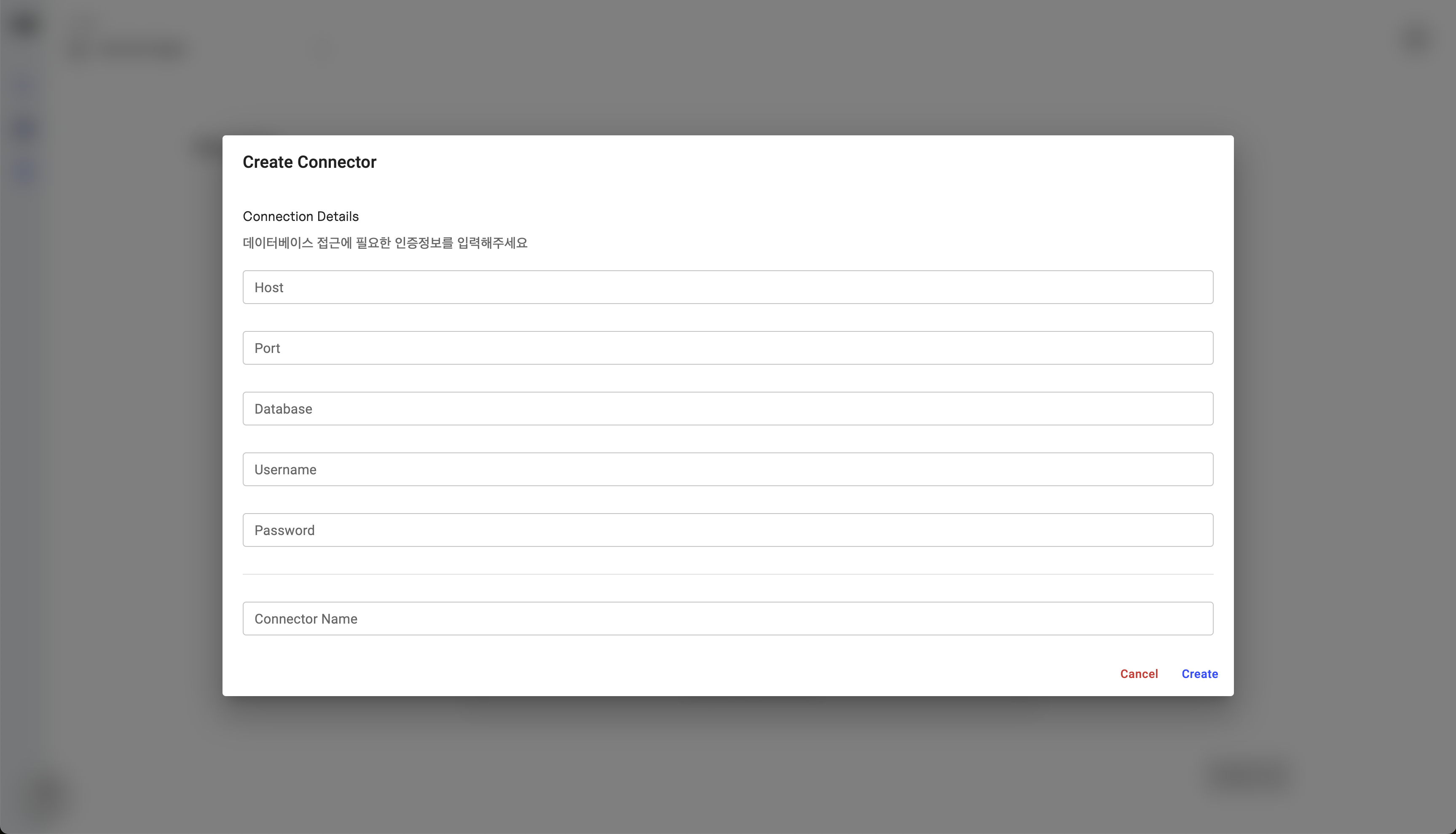
-
Enter Connection information
- Write the name of the Connection
- Select the type of Connection
- Enter DB information accessible by invector
- Enter DB Credentials with DB Read Access
6. Select the created Collection
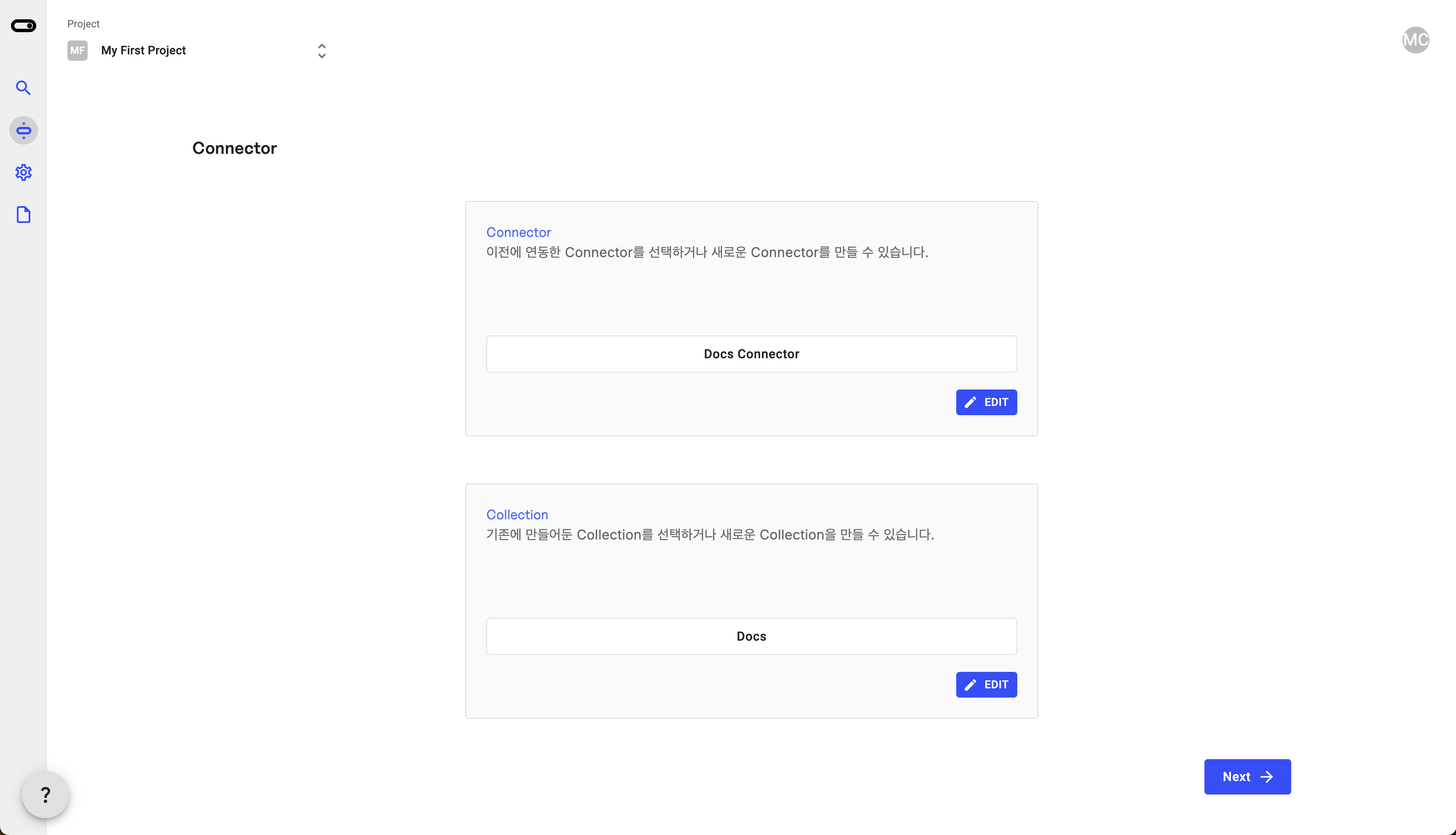
7. Enter dml and auto-complete mapping
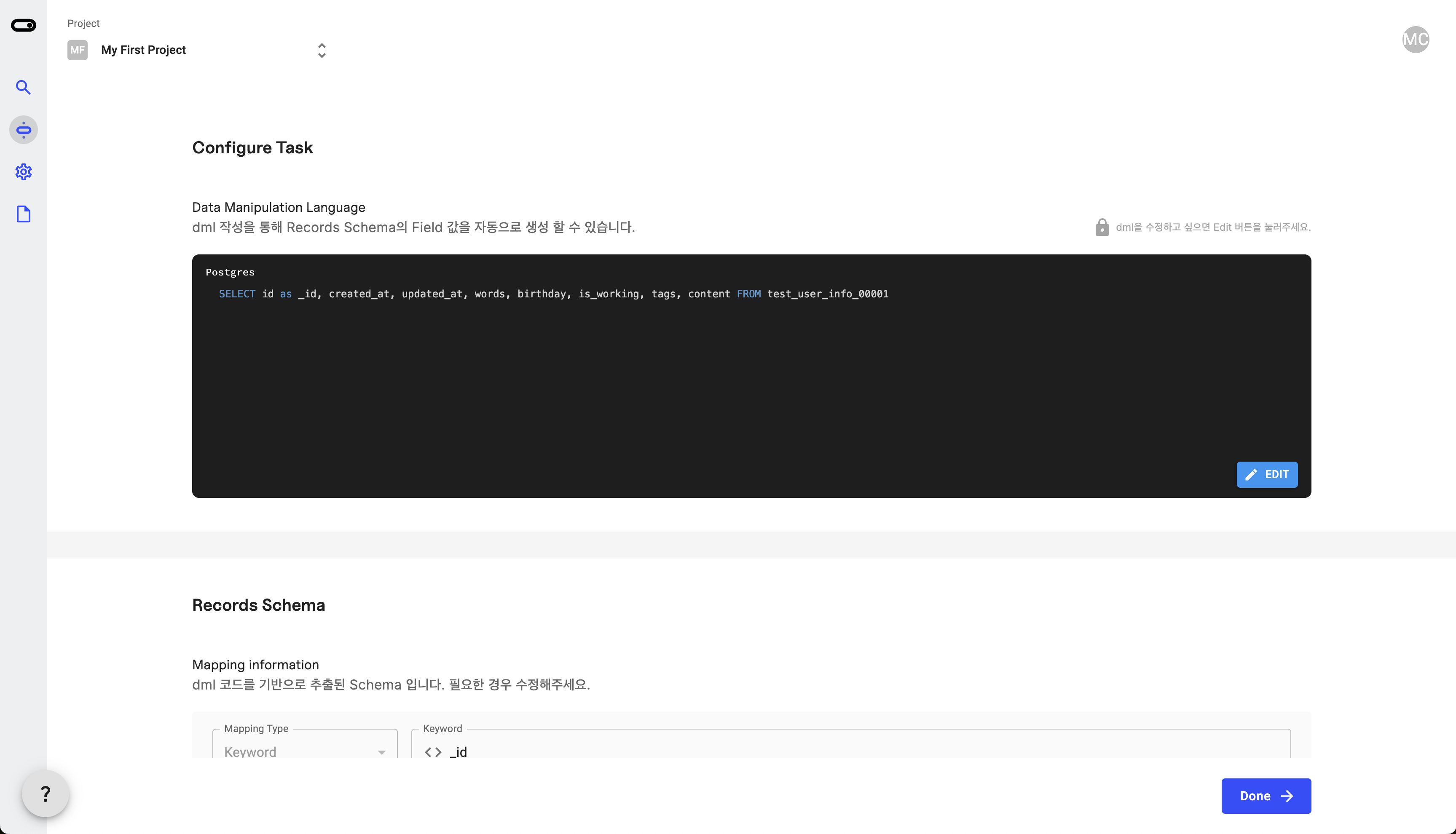
-
Enter dml
- Enter the structure of the data to be retrieved in SQL query format, and Invector will extract the data and automatically generate mapping information.
- You can check the auto-generated mapping information and add or modify it.
- Click the
Donebutton to complete data linkage
-
Example
SELECT
Customers.CustomerID,
Customers.CustomerName,
Orders.OrderID,
Orders.OrderDate
FROM
Customers
INNER JOIN
Orders ON Customers.CustomerID = Orders.CustomerID
ORDER BY
Customers.CustomerName, Orders.OrderDate;
8. Data sync complete