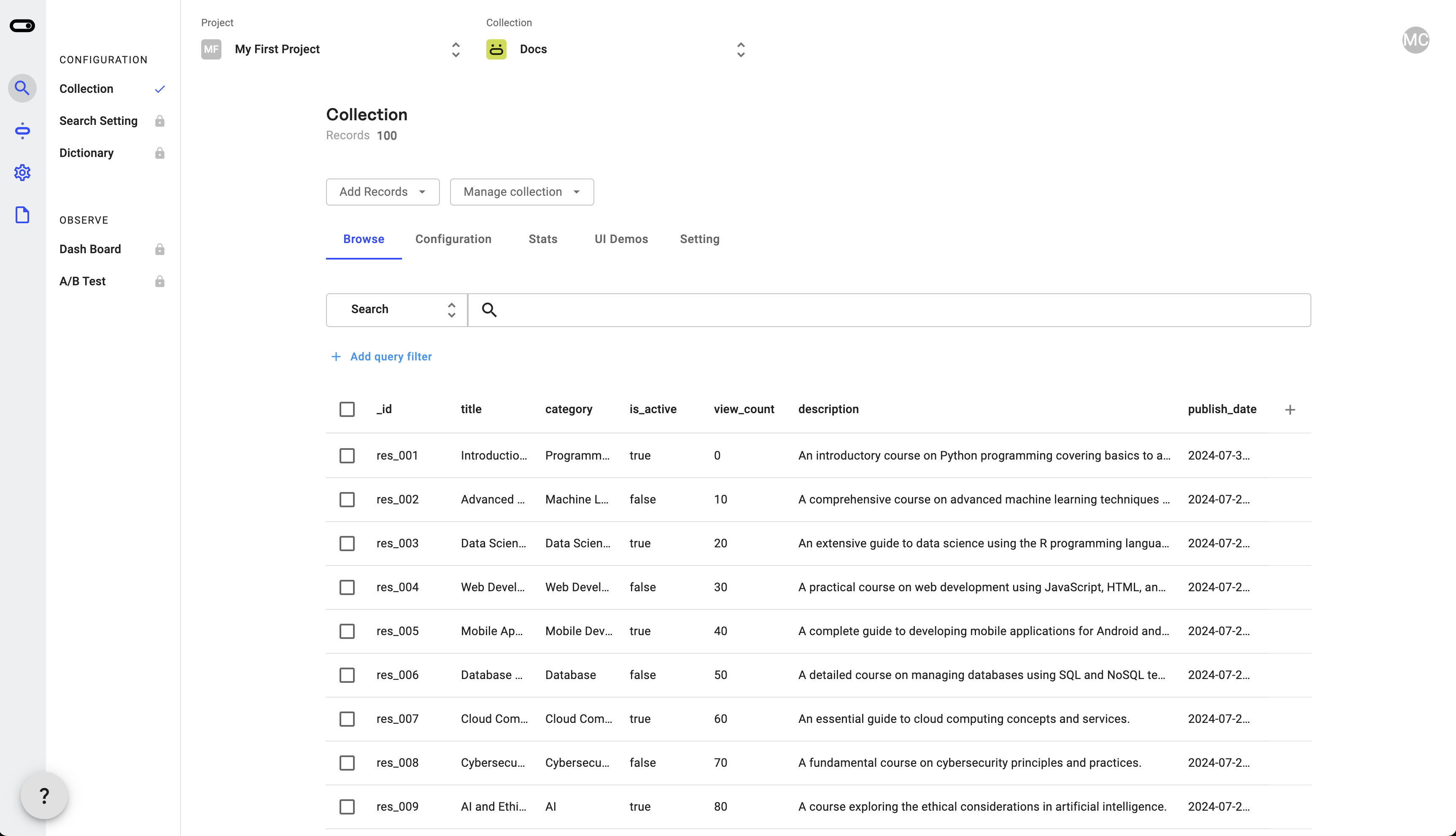File Upload
Overview
-
Supported file extensions:
- .csv
-
Enter Collection information
- Check the Column information of the file and set mapping information.
-
File upload
- Upload files less than 100MB in size.
Setting up data for search
1. Create a Collection
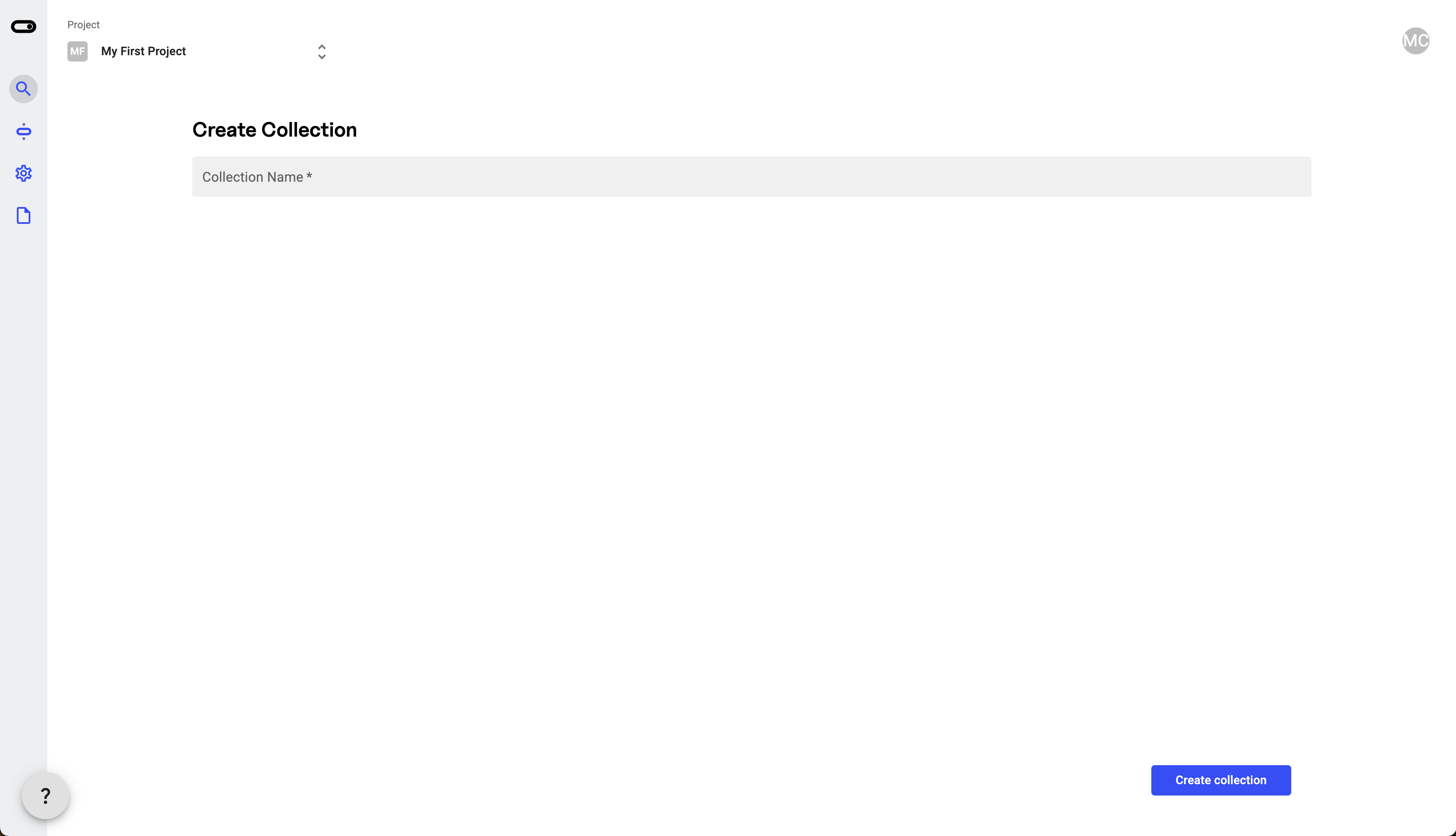
2. Click the Add Documents button and select Upload file
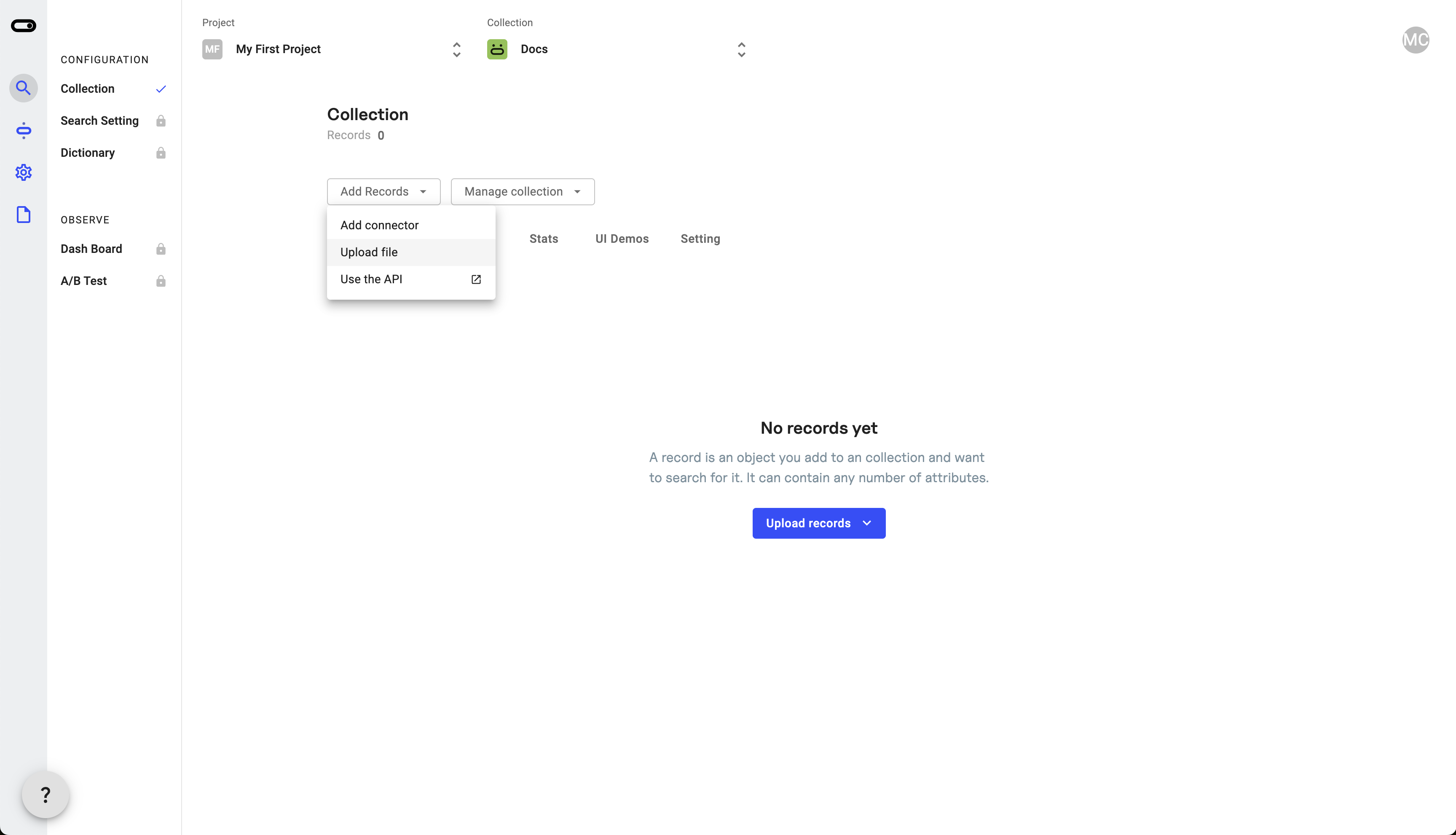
3. Upload file and write mapping information
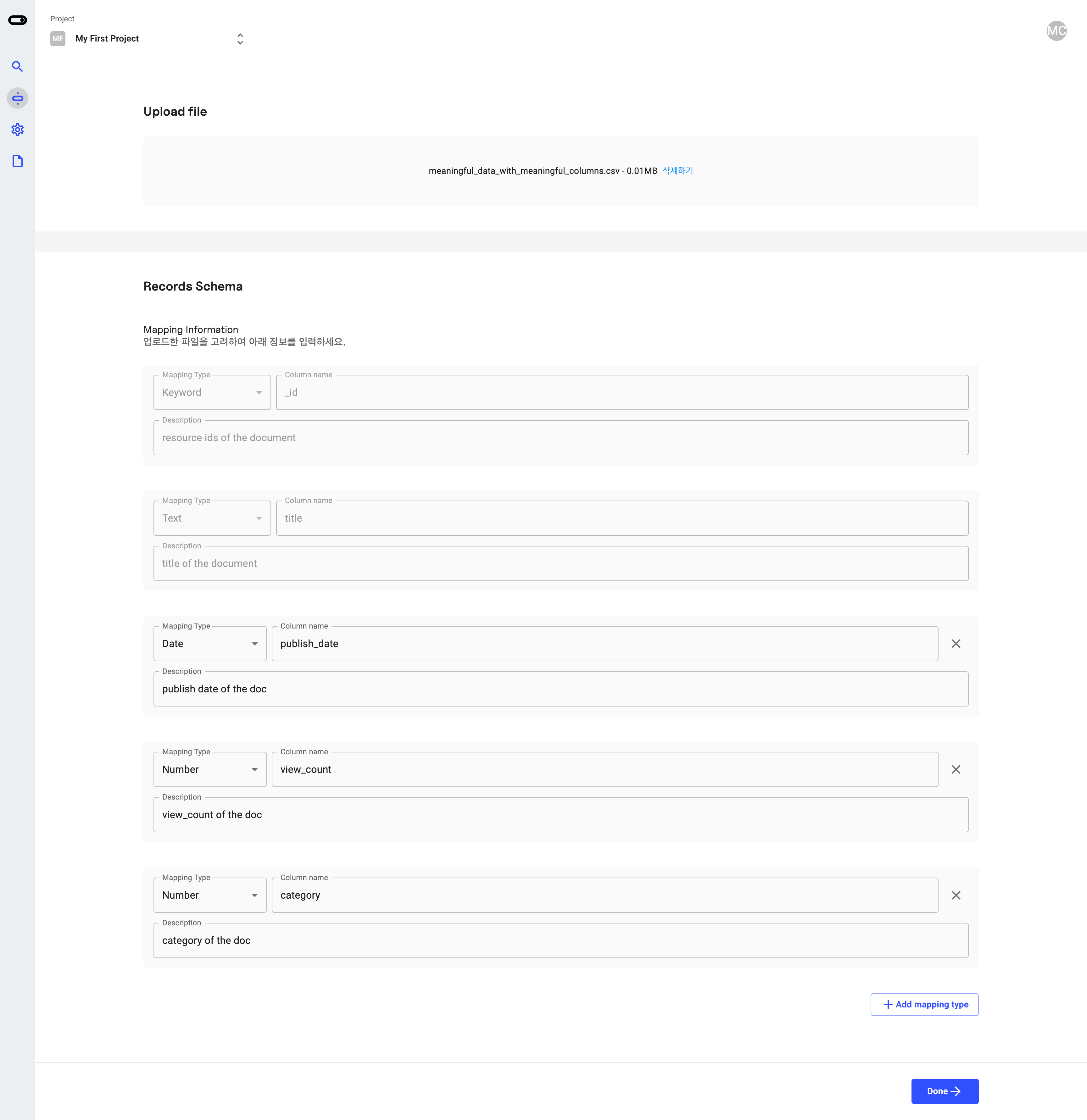
4. Check uploaded data